Imagine walking into a restaurant. You look at the menu and decide to order fried rice. But instead of heading to the kitchen, you speak to a waiter who takes your order, relays it to the kitchen, and brings your food back.
That waiter is like an API, a messenger that allows two systems (you and the kitchen) to communicate smoothly.
From booking a ride on Bolt, paying for an item with Paystack, to watching YouTube videos, you are already using APIs every day.
What Is an API?
API stands for Application Programming Interface.
At its core, it is a set of rules that allow one software application “talk” to another. Think of it as a digital bridge between apps, platforms, or services.
When you use an app that pulls data from somewhere else (like Google Maps in your delivery app), that is an API at work.
How APIs Work
Let’s break it down:
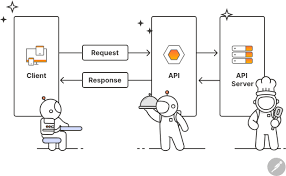
- Client: The app is making a request (e.g., a weather app asking for temperature in Kaduna).
- API: The messenger carrying that request.
- Server: The backend that processes the request and sends the data back.
You make a request → API sends it to the server → Server sends back the result → API delivers it to you.
Types of APIs
APIs come in different forms based on who can use them and how they’re shared:
- Open/Public APIs: These are available for anyone to use. Imagine a public library where everyone can borrow books. For example, the Twitter API lets developers build apps that interact with Twitter data.
- Private APIs: These are used only inside a company to connect internal systems. For instance, a bank’s app might use a private API to securely access customer accounts.
- Partner APIs: These are shared with specific business partners under special agreements, like a VIP pass given to close friends. For example, Booking.com uses partner APIs to show airline flight availability.
Everyday Examples of APIs You Already Use
- Paystack API lets e-commerce websites process payments.
- Spotify API helps developers build apps that show music charts or generate playlists.
- WhatsApp API allows businesses to send you order updates.
- Flight booking sites use travel APIs to check airline availability in real time.
Why APIs are Important
APIs allow:
- Apps to work together (e.g., Zoom + Google Calendar integration).
- Faster innovation (developers don’t need to rebuild everything from scratch).
- Automation (e.g., auto-generating receipts or sending welcome emails).
For non-tech professionals, APIs power many tools you rely on (even your Instagram filters).
APIs aren’t just for techies or backend engineers. They are for everyone who uses, builds, or connects digital tools. Understanding APIs gives you the power to build faster and smarter.
Start simple! Connect two tools, automate one task. Experiment with a free API. That’s how the best ideas are born.



